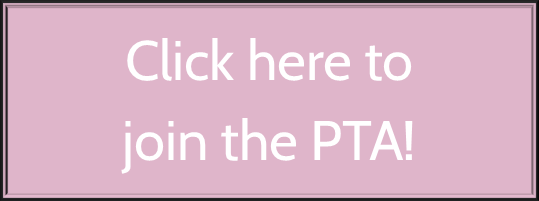IMPORTANT DATES:
December 21st – January 3rd – Winter Break – No School
January 13th – 2 Hour Early Dismissal – School will get out at 12:50
January 18th – Martin Luther King Jr Day – No School
January 19th – PTA General Meeting – 6:30 – 7:30 All Welcome! Free Childcare provided
January 29th – Day Between Semesters/School Make up Day – School is Open!
January 29th – Book It Theatre Performance, John Rogers Movie Night – Inside Out 6:30 PM
Winter I Enrichment at John Rogers
The Winter I Enrichment brochure went home in kidmail last week and you can view it here: John Rogers Winter 2016 as well.
Holiday Gift to JR PTA
Thank you for all your support this year! If you are able to make an additional gift to John Rogers PTA this holiday season, look for the holiday appeal letter that went home in Kid Mail on Monday, Nov. 30th. You can send your tax deductible gift in via Kid Mail OR use the link below to make an online gift between now and Dec. 31st. Please also forward the link to grandparents or other family who might like to support John Rogers PTA. Thank you for helping to make John Rogers a great school for our kids!
Shop on Amazon and support the John Rogers PTA!
Amazon will contribute a portion of your purchases to the John Rogers PTA when you shop using the special link below or by clicking on the School Rewards Amazon.com link on the PTA website (http://johnrogerspta.org/) when doing your online shopping. It’s easy to bookmark the link on your computer, use it for your regular Amazon shopping and support the PTA!
*We need Swim Instructors for 3rd quarter & 4th quarter of swimming!!*
3rd quarter session is as follows:
February 26th, (Friday), February 29th (Monday)
March 4th, 11th, 18th, 25th
April 1st, 8th
4th quarter is mid-April until June
We would need you in the pool from 9:30-11:30 & this is a paid position.
*Please stop by the office for an employment packet. You will also have to be fingerprinted down at the district office (we would reimburse the cost). Questions? Contact Melissa Blumhagen: mjblumhagen@seattleschools.org
John Rogers Elementary Volunteer Applications
Walk to Swimming? Help in your child’s classroom? If you answer yes to any of these you must return your volunteer application along with a copy of your identification (driver’s license)!
All volunteers in Seattle Public Schools much complete the volunteer application process before volunteering. Volunteer applications are available in the office or can be downloaded at http://seattleschools.org. John Rogers’ school administrator is Ms. Keene.
Recycled Plastic Caps Needed
The Student Green Team in collaboration with The Art Walk are collecting plastic caps of all colors and sizes for a recycled art project. Please bring your clean plastic caps to the collection station for recyclables next to the saltwater tank in the main hallway. Donations are needed as soon as possible and on an ongoing basis until you hear otherwise. Thank you!
Common Sense Media
“May you live in interesting times,” says a well-known curse … and we do — increasingly complicated, ever more linked to technology, and – of late – deeply troubling. When I need to sort my way through the maze of news, information and technology that affects young learners, I turn to Common Sense Media. This independent nonprofit organization is highly respected throughout the educational world. Its leaders believe that media and technology can be “a positive force in all kids’ lives,” but they also realize that teachers and parents need a map to navigate through today’s endless sea of digital products and information sources.
As a librarian, I use Common Sense Media as a resource for teaching digital citizenship, and also depend on its reviews of educational technology products. When I have questions about the developmental appropriateness of new children’s literature or online games, Common Sense is a place where I can look for guidance.
There is an entire section of the Common Sense website devoted to parents and guardians. Here you will find frank and thorough assessments of movies, games, apps, TV shows, websites, books, and music. You will also receive advice on how to help your children cope with recent news events. In particular, I recommend a recent post entitled “Explaining the News to Our Kids,” available at: https://www.commonsensemedia.org/blog/explaining-the-news-to-our-kids
What I most appreciate about Common Sense Media is their level-headed approach to the digital world. As they state, “We believe in sanity, not censorship. Achieving a healthy approach to media and technology can make a big difference in kids’ lives today. … Yet every kid has different needs. As parents and educators, we know our kids best. Common Sense is here to help. We can steer you away from things that are developmentally inappropriate, and help you find the hidden gems that are right for your family and your kids.”
Please take a look at all that Common Sense has to offer: https://www.commonsensemedia.org/
As always, feel free to share any questions, concerns, or feedback with me (even during Winter Break!), Nancy Fisher-Allison @ nafisheralliso@seattleschools.org.
John Rogers’ eBook Library
The John Rogers Library has dozens of eBooks, some provided by Seattle Public Schools and some purchased directly by our school. Children and families have access to these titles at all times — via our library catalog — from any connected device.
To view our list of eBooks, go to the John Rogers Library Catalog. You can reach the catalog from our main school webpage, http://rogerses.seattleschools.org/
Pull down the tab labeled “Academics” and select “Library.” Once on the library page, select “Library Catalog” from the right-hand sidebar.
On the catalog page, select “Universal Search” from the left-hand sidebar. You should receive a list of 102 titles.
To access a Follett eBook (indicated with a green capital “E”)
Click on the “Open” button. Your book will open in Follett’s BryteWave K-12 Edition Reader.
To log in:
Username: Studentsps
Password: access
Note: Most Follett eBooks are single-user. If someone else is reading a Follett eBook, the book may be marked “Out.”
To access a Mackin eBook (indicated with a blue lowercase “e”):
Click on the “Open” button and proceed to a new tab. You will be routed to the MackinVia eReader.
To log in:
School: John Rogers Elementary, SEATTLE, WA
User ID: johnrogers
Password: otters
Note: Most of our Mackin eBooks are multiuser; an unlimited number of people may read them at the same time.
I truly hope that you and your family will explore our eBooks. As always, feel free to share any questions, concerns, or feedback with me (even during Winter Break!). Nancy Fisher-Allison -JR Librarian – nafisheralliso@seattleschools.org